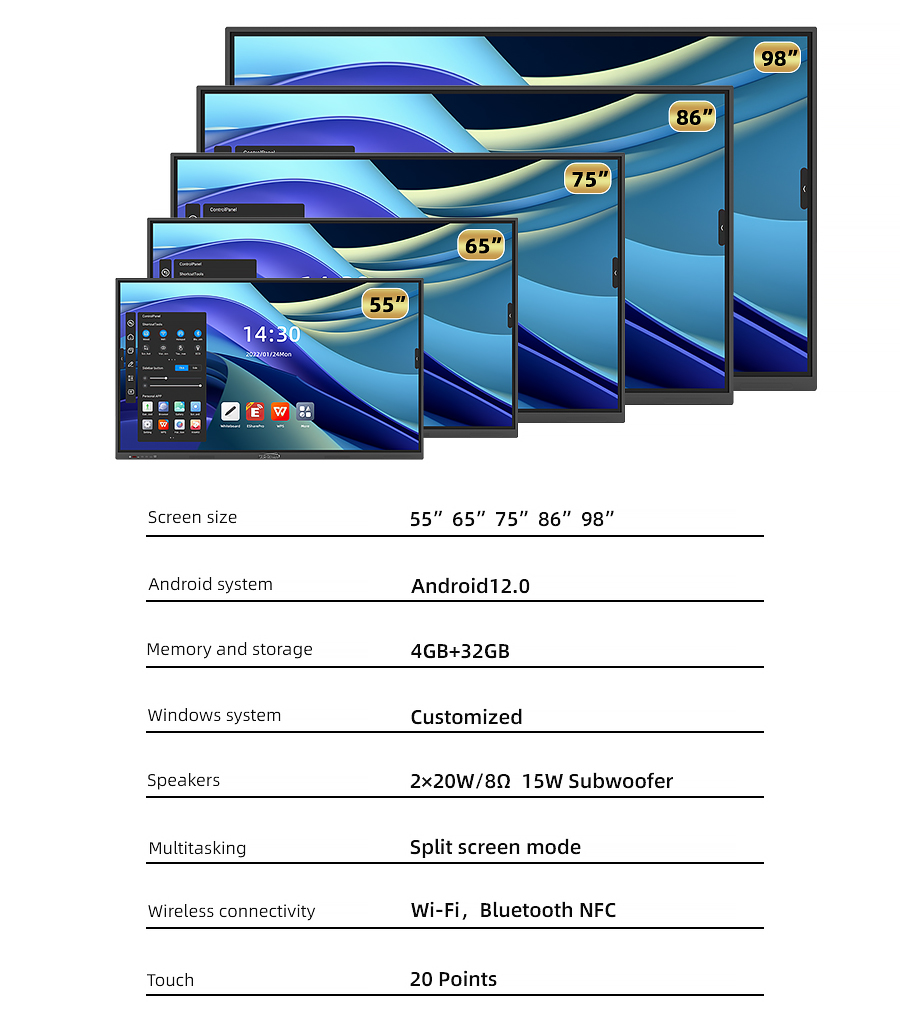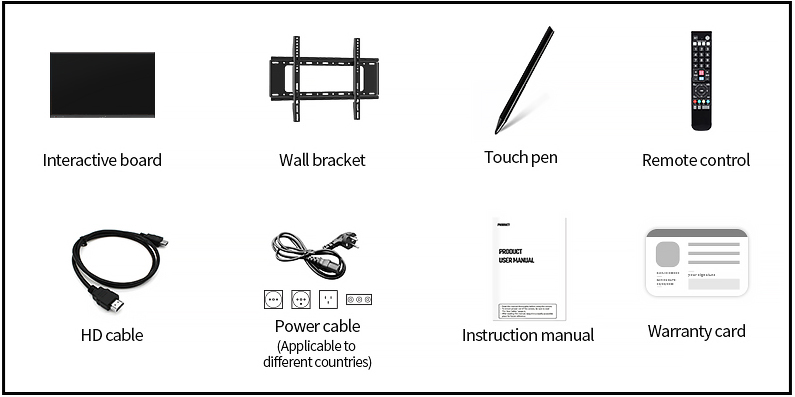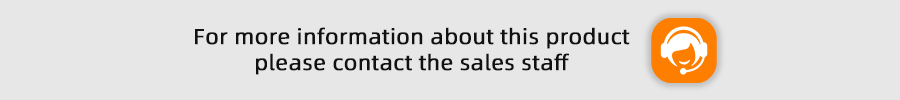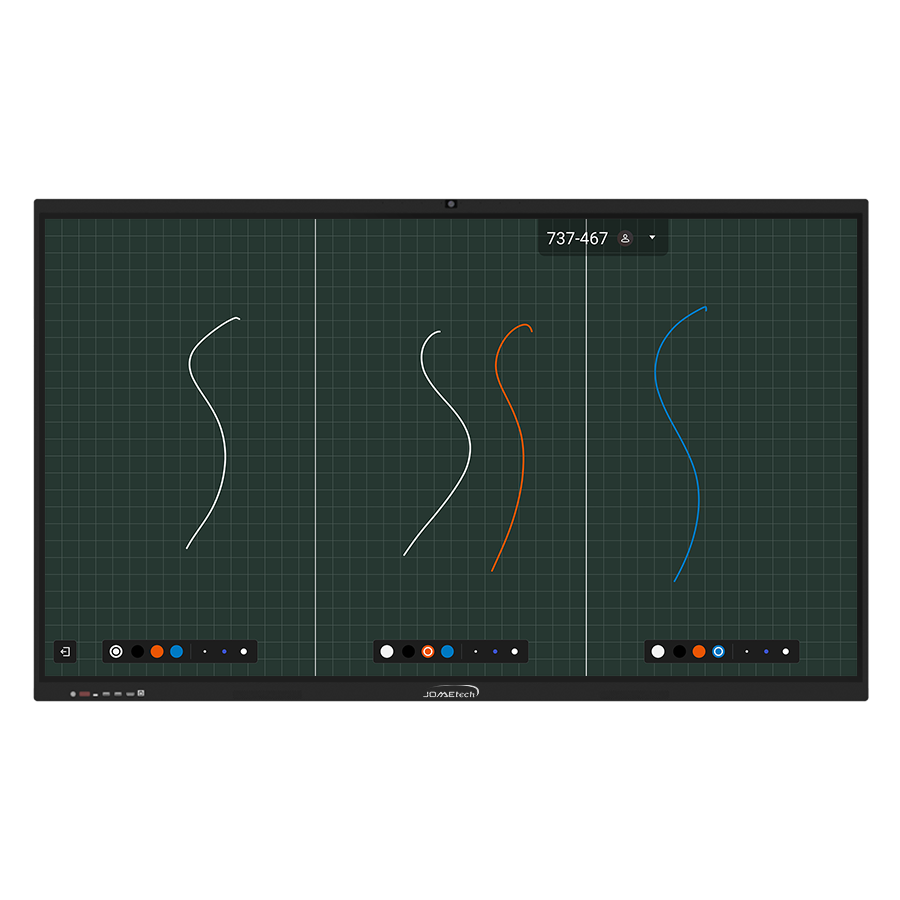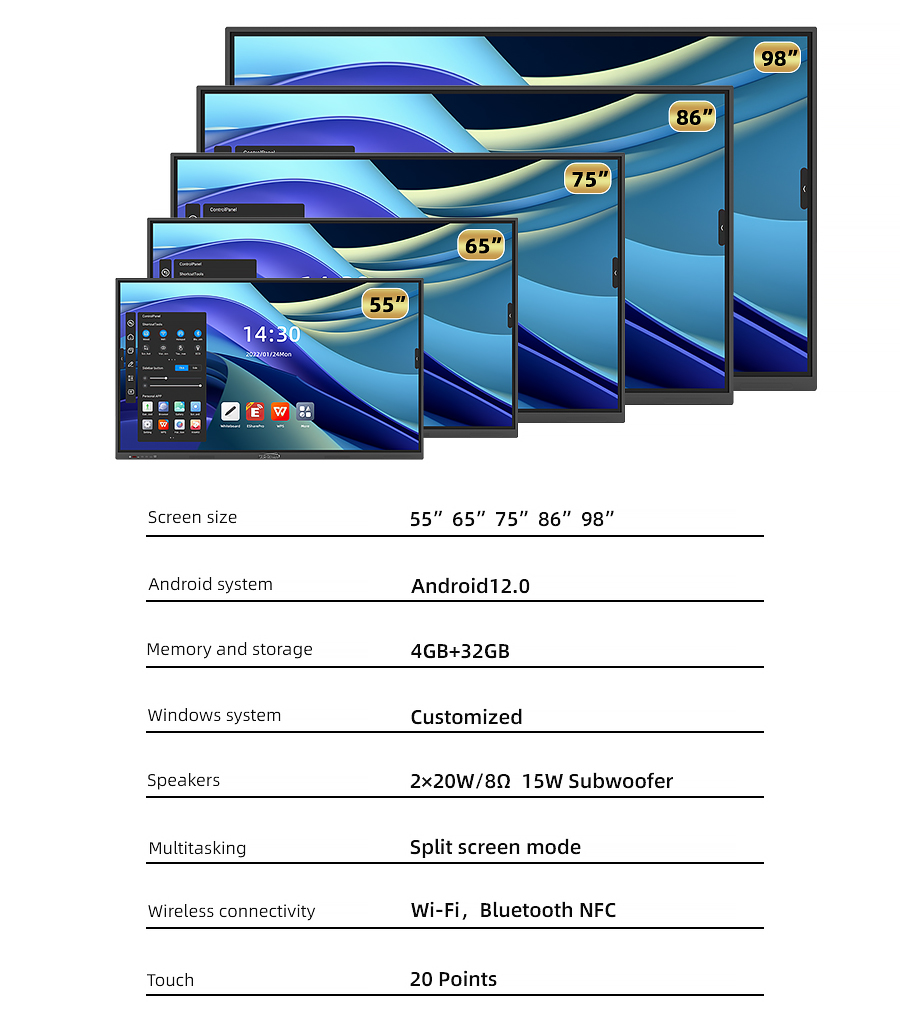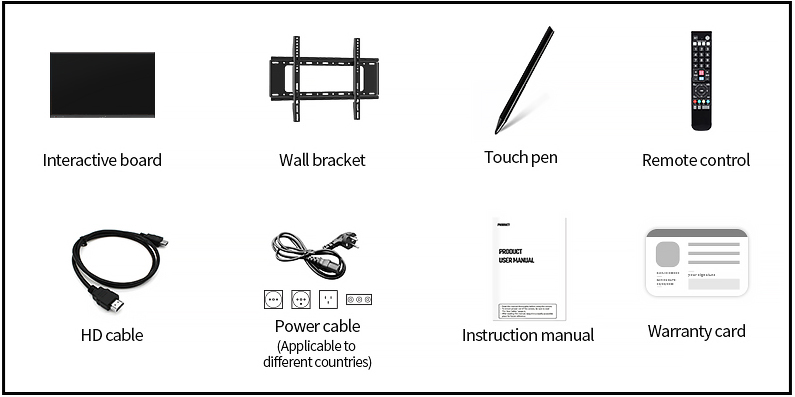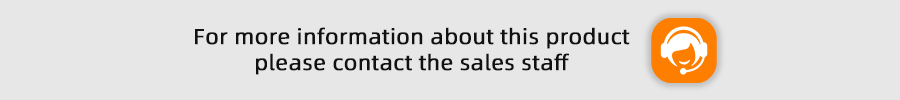Key Features of Interactive Board Panels
Transforming Learning and Collaboration
Interactive board panels have revolutionized the way we teach, learn, and collaborate. With their advanced technology and user-friendly design, these panels are reshaping classrooms, boardrooms, and collaborative spaces. Here are some of the key features that make interactive board panels a game-changer:
Touch Sensitivity: Interactive boards respond to touch with incredible precision, offering a smooth and natural writing experience. Whether using a finger or a stylus, the touch sensitivity is akin to writing on paper.
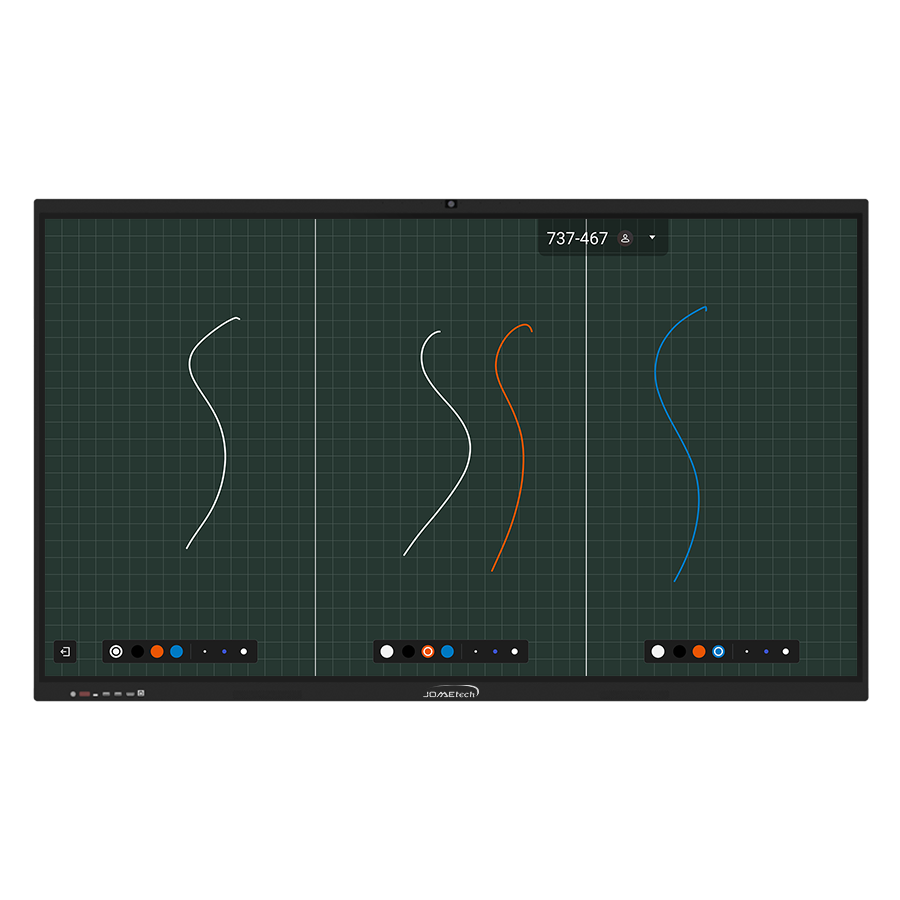
Vivid Display: The high-resolution display ensures crisp visuals, making content easy to read and understand. This vibrant display quality enhances engagement and comprehension.
Multi-Touch Capability: Multiple users can interact simultaneously, fostering collaborative learning and brainstorming. This feature encourages teamwork and active participation.
Versatile Annotation: Smart Interactive Board allow users to write, draw, highlight, and annotate over various content types, from presentations to images and videos.

Content Sharing: Effortlessly share content from different devices – laptops, tablets, or smartphones – directly onto the board panel. This promotes dynamic discussions and information exchange.
Integration with Digital Tools: Seamlessly integrate with various digital tools, applications, and software, enhancing the teaching and learning experience.
Multimedia Integration: Play videos, display images, or run interactive simulations to create engaging lessons that cater to various learning styles.

Instant Access to Resources: Access online resources, educational platforms, and cloud-based content directly from the board panel, enhancing real-world relevance.
Remote Collaboration: With the ability to connect with remote participants, Interactive Whiteboard Touch Screen facilitate virtual meetings and distance learning.
Effortless Erasing: Erasing content is as simple as swiping a hand, allowing for smooth transitions between different activities.

Save and Share: Save annotations, notes, and discussions instantly for future reference. Files can also be shared digitally with participants.
Customizable Interface: Personalize the board's interface, background, and tools to suit your teaching or presentation style.

Energy Efficiency: Most interactive board panels are designed with energy-saving features, contributing to a more sustainable environment.
Enhanced Learning Analytics: Some models offer learning analytics, helping educators track student engagement and performance for better insights.

Interactive board panels transcend traditional teaching methods, encouraging active participation, fostering collaboration, and providing dynamic visual experiences. Whether in education or business, these features enable more effective communication and knowledge sharing, enhancing the overall learning and collaborative process.