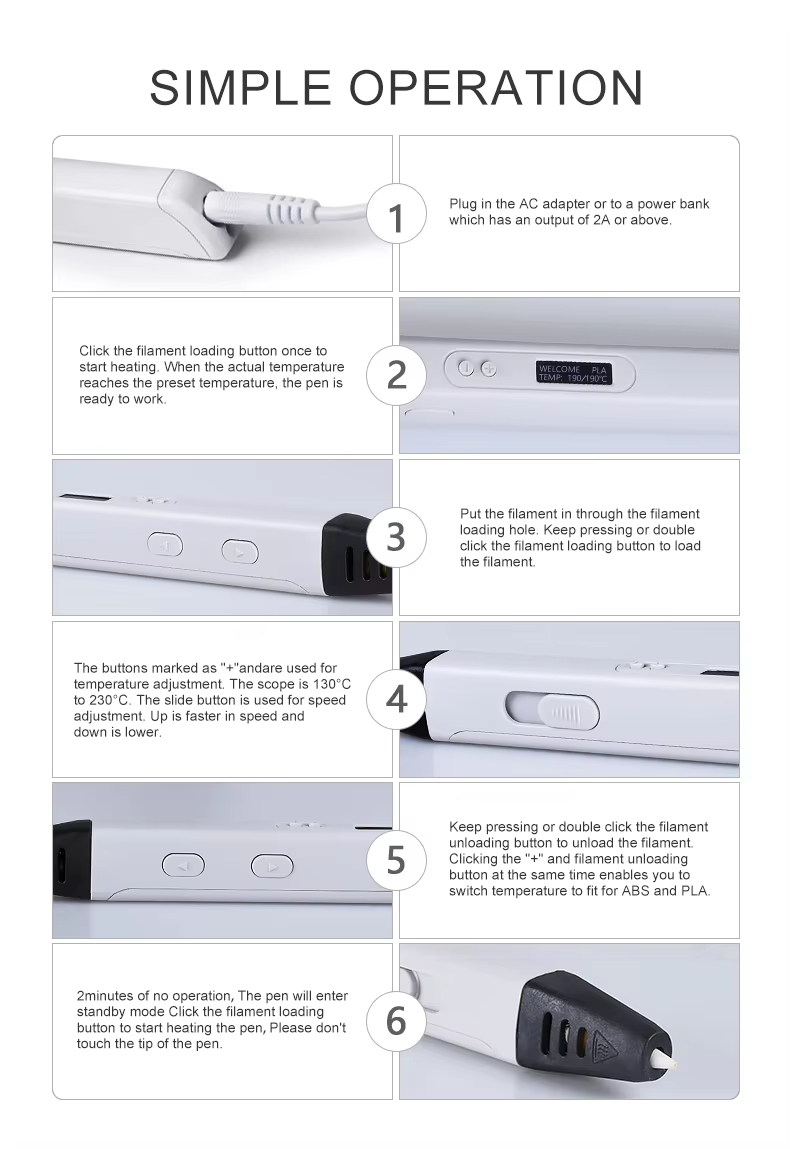For 3D Printing Pen, the process works similarly to how a traditional 3D printer operates, but instead of depositing material onto a build plate, the user manually controls the movement of the pen to form the desired shape. Once the object cools down, it hardens into a solid form.
3D printing pen are often used for educational purposes, allowing students to visualize and manipulate 3D shapes, as well as for artistic projects, product prototyping, and DIY home decor. They are typically portable and easy to use, requiring no complex setup or software.
Watch imagination come to life with the Professional 3D Pen
Adjustable feed lets you regulate speed & flow for optimal control of material while you're drawing
Temperature is adjustable in 1 degree increments from 140 to 230 C, for optimal fine-tuning
Large, OLED display lets you monitor temperature of material to help you achieve a wide variety of effects
Kit includes 3 colors of PLA Filament, A/C adapter and slim, ergonomic pen with 1 year limited warranty
Discharging mode:hot melt extrusion moldingMolding:three-dimensional moldingPrint range: UnlimitedFeeding speed: adjustablePrintingmaterial: PLA,ABSElectric parameter:DC5V 2A 10WThe nozzle diameter:0.6mmFilamentdiameter:1.75mm
Filamenttemperature:ABS Filament 210°C,PLA Filament 175°C Power adapter electric parameter:100-240V 50/60HZ 2A Equipmentdimension:175mm*17mm*20mm Equipment Net weight:40g
1.connect AC/DC adapter to AC power socket and 3D pen DC power socket (or use the USB cable to connect with the power bank which output is more than 2A), when the red LED turns on,the pen is in the stanby status.
2. press the filament loading button,it starts to heat,and the green light will flash,after around 40 seconds ,the green light stop flashing,it means it is ready for loading filament
3.insert the 1.75mm filament into the "filament loading hole",Keep pressing the "filament loading button",the material will be loaded . Hold till plastic material comes out from the nozzle ,it means the filament is ready.( Double press the button can load the filament automatically, press the button again to exit automatic mode)
4. temperature adjustment :open the black cover ,and use the plastic screwdriver to turn the temperature switch(clockwise temperature up,anticlockwise temperature down,each level is 15°C),temperature range is 130°C-240°C
5.speed adjustment :slip the speed controller to adjust the speed
6 unload filament:do as the Item 2,then press unload filament button ,the filament will move out automatically.(Double press the button can unload the filament automatically, press the button again to exit automatic mode)
7. replace nozzle set:open the black cover by the plastic screwdriver ,and remove the screw,then plug off the nozzle set
8. the pen will enter standby mode after 2 minutes no operation,and press the loading filament button to wake it up.
9.do not touch the nozzle during working